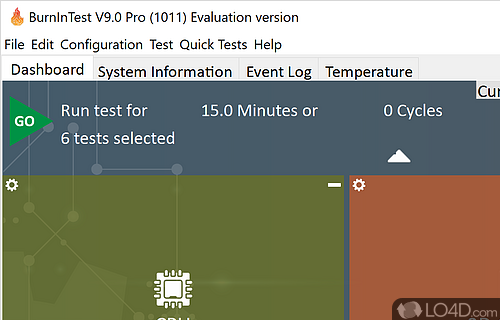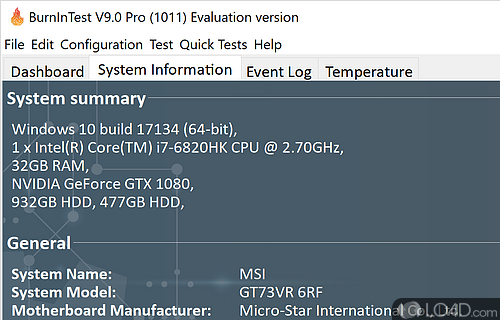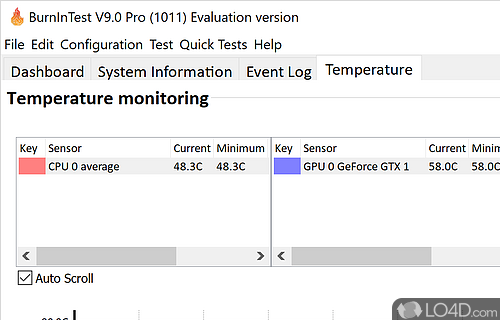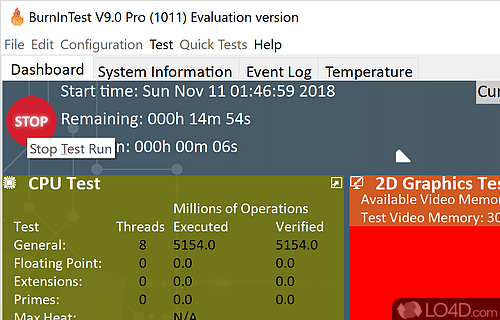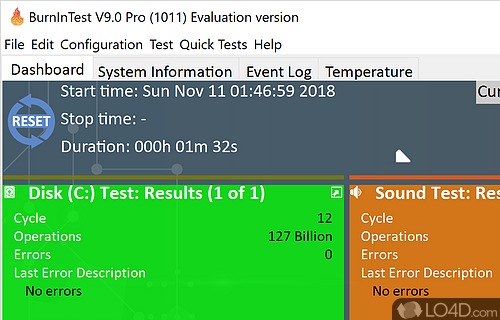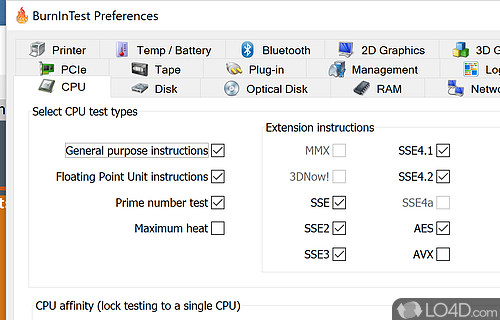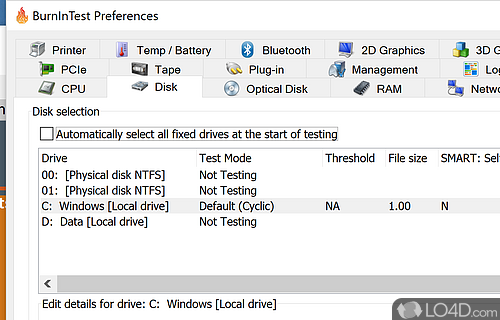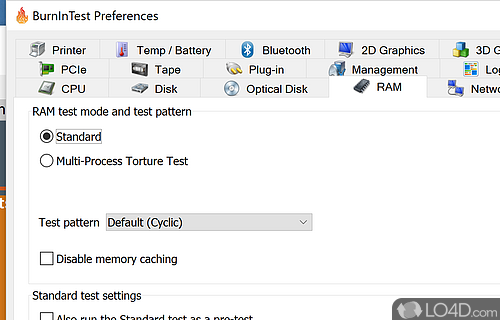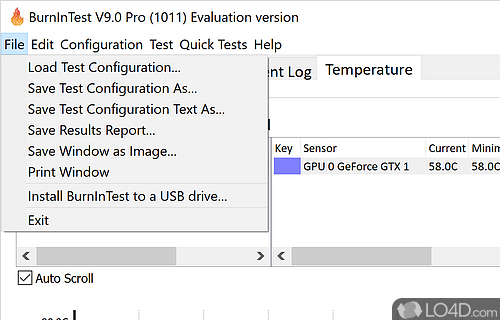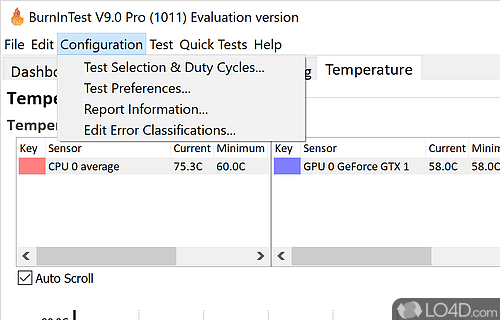A collection of stress testing tools to test the stability of hardware components of a target system.
BurnInTest Professional 9 is a shareware burnin tester app and hardware diagnostic tool developed by PassMark Software for Windows, it's professional and comprehensive.
The download has been tested by an editor here on a PC and a list of features has been compiled; see below. We've also created some screenshots of BurnInTest Professional to illustrate the user interface and show the overall usage and features of this burnin testing program.
Fast, easy-to-use PC hardware reliability and stability testing in Windows
BurnInTest Professional is a powerful diagnostic and benchmarking software for Windows systems. It enables users to quickly and thoroughly test the stability and reliability of their computer hardware, including hard drives, RAM, CPU, GPU, and other components. This software is designed to be used by tech professionals and enthusiasts alike, providing an array of features designed to help them get the most out of their machines.
The user interface of BurnInTest Professional is intuitive and straightforward. It is divided into two main sections: the 'Test Setup' section and the 'Results' section. In the 'Test Setup' section, users can choose from a list of tests, set the parameters for each test, and configure options for the test. The 'Results' section displays the results of the tests, including any errors or warnings. Additionally, users can save and export the results for further analysis.
This benchmarking suite offers a range of tests that can be used to test the stability and reliability of a computer. Tests include disk read/write, memory read/write, CPU, GPU, and communication interface tests.
Features of BurnInTest Professional
- Automation: Automate testing with scripting.
- Battery Testing: Monitor battery performance and health.
- Component Tests: Run tests on CPUs, fans, RAM and more.
- Custom Tests: Create custom tests for specific hardware.
- Fault Detection: Detect hardware faults quickly and accurately.
- Graphical Results: View results in an intuitive graphical format.
- Hard Disk Testing: Perform Hard Disk and SSD tests.
- Logging: Record results, errors and system information.
- Multi-Threading: Test all cores of multi-core CPUs.
- Network Reporting: Generate network reports for easy analysis.
- Network Testing: Test networked systems and components.
- Parallel Testing: Test multiple systems at once.
- Reliability Testing: Run component tests for up to 55 hours.
- Stress Testing: Simultaneously test multiple components.
- Stress Testing: Test hardware components to the limits.
Compatibility and License
This download is licensed as shareware for the Windows operating system from hardware diagnostic software and can be used as a free trial until the trial period ends (after an unspecified number of days). The BurnInTest Professional 9.1.1009 demo is available to all software users as a free download with potential restrictions and is not necessarily the full version of this software.
What version of Windows can BurnInTest Professional run on?
BurnInTest Professional can be used on a computer running Windows 11 or Windows 10. Previous versions of the OS shouldn't be a problem with Windows 8 and Windows 7 having been tested. It comes in both 32-bit and 64-bit downloads.
Filed under: